Computer Troubleshooting Tips that does not work ...
When you turn on your computer in the morning or in the office, no response at all, and may light a flame usually a computer, it is not. This is a peeve, it may be the information below can help you:
1. That you need to check first is whether the power cable on your computer is connected properly (not loose). Check all cables that connect computers, monitors, UPS, or stabilizer, is connected to the power source. UPS may also stabilizer or damaged if you do not have problems on cable, do not try to use UPS or stabilizer first, see if you turn on the computer.
2. Remember, remember if you have previously made changes to the computer before you, such as power supply voltage change, move the computer or especial mengotak part in the computer, or change the BIOS settings. If you have or just return the check to be part of if you ever touched installed correctly.
3. If you have to change BIOS settings, and you can not change it back because the computer does not have a response, then you need to me reset the BIOS manually. Guide you on the Mainboard me reset the BIOS. Do it correctly.
4. Do you remove the computer voice sound 'beep' long or repeated, if so, mungkiin VGA Card memory or you have not installed properly. Try to open the computer case cover and check first, or pull the plug VGA or memory card if you already believe that the cause.
When all the above you already do, but the computer still does not work, there is the possibility of damage on your computer. In general, the damage that may occur:
* Damage is usually in the Power Supply, if the computer does not work at all.
* Damage to the VGA Card, Mainboard & Memory, if the computer on, but the dark screen. Harddisk damage on it can also cause such
* The damage on the display monitor (LCD) when the computer on and have a voice 'beep' Harddisk 1x and light up, and all the fan running.
If you have any spare sparepart above happens and you have the ability to install the component, you can do it alone. If not we suggest you contact the store computer or a person expert in this field.
If you computer is still in the warranty period should contact the shop that sell them, do not try to improve themselves because warranty can burn when you remove the particular component.
Computer Troubleshooting Tips that does not work
computer science and internet, Thursday, February 05, 2009
Label:
computer tips
Subscribe to:
Post Comments (Atom)
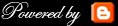
Comments :
Post a Comment