You just bought a top of the line system a few months ago - you've got a powerful processor and plenty of hard drive space, but all of a sudden your PC is running slow. Not just a little slow, but darn near stand still slow. This is unacceptable for a brand new system, so what can you do to fix the problem, to ensure that your system will return to the high speed performance that you experienced upon setting it up?
Before you can fix the problem you need to better know what it is that may be causing it.
There are all types of things that can hamper the speed and performance of your PC, many of which can be fixed with a simple installation and operation of a quality software program.
As we use our computers to surf the internet and we visit websites; download pictures, music and movies and install unnecessary programs the system gets gummed up with all kinds of unnecessary items that slow down your PC's performance.
Paying visits to unknown sites can infect out computers with viruses, spy ware, mal-ware and tracking cookies that can all begin to do damage to the system. Things begin to slow down and some programs stop working in the manner that they should, you may experience painfully long waits for the receiving and sending of e-mails or for the download of files that you actually need. You can't conceivably go without using your computer, so you need something that will remedy the problem as quickly and easily as possible.
Fast and Free Options
If you are low on funds and want to try a quick fix to your problem, there are quite a few free options out there for virus and spy-ware removal. Sometimes when you encounter an older viral threat or a piece of spy-ware that's negatively affecting your system a quick run of an anti-virus or spy-ware/ad-ware removal will remedy the problem. A quick visit to a tech forum and a search of the frequently asked questions can often lead you to a safe and trusted location for a fast and free download to help resolve your issue.
The major problem with this option is that these free programs can't keep up with the latest and most dangerous forms of viruses and spy-ware. New viruses crop up almost every day and some can do serious, irreparable damage to your system if they are not blocked or remedied very soon after they find their way onto your PC. These programs can be a good addition to your protection, but it is best for you and your PC to have a stronger, more reliable and updatable method of protection.
The Best Method of Defense
In sports it's often stated that the best method of defense is a good offense, meaning that in your defense you need to be constantly proactive to be truly protected, to not wait for something to go wrong and then have to worry about reacting to it. This also holds true for defending your computer - you want to have a source that is constantly keeping up with the latest threats to ensure that you are protected from the all of the things that can damage, slow down or hinder the performance of your PC.
A program like Norton Anti-Virus may cost you a little more than those freebies that you learned about on the computer tech forums, but it will give you an unparalleled level of protection. This type of software will locate and eliminate all of the threats that are damaging and slowing down your system, as well as keep you protected form all of the latest threats that seem to keep cropping up.
Having a top of the line protection software, like Norton Anti-Virus 2009 installed on your PC is the best way to keep your system running at its optimal level of speed.
What is the Best Computer Software to Ensure High Speed Performance? by A. Nutt
computer science and internet, Wednesday, February 04, 2009
Label:
computer tips,
speed computer
Subscribe to:
Post Comments (Atom)
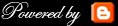
Comments :
Post a Comment