How do I set up a Computer
To be able to do so, you first need to be able to understand information in English is written in the electronic equipment and computer programs computer, if necessary, to prepare the English dictionary. English used in this case is quite simple and easily understood, with only a few know English grammar you can understand the meaning of the factory program and the operating system and application system.
In computer assembly, your hands should not be wet (sweating), and you can not hold the center of the IC chip including the processor and memory. Kortsluit sweat can cause a series of electronic motherboard when you turn it on. Hand grip on the center of the IC chip can damage the contents because your hands contain static electricity.
If necessary it will be better if at the time up, put your hands bracelet made of metal cable (cable that has been dikelupas skin) and is connected to the floor or ground (grounding), so that power from the hands you do not damage the IC chip, but forwarded to land.
An important component in the dibutuhan up a PC. To build a personal computer will be necessary electronic equipment, at least as follows:
1. Monitor screen, shaped like a television as a glass tube RGB. There is also a type of LCD screen (liquid cristal display), which only requires a little power. You can select a type of VGA, SVGA or LCD (this kind of completeness that many made on a standard personal computer at this time).
2. Motherboard (mainboard), can be selected from the type of motherboard that is capable of controlling the processor at 486 or processor of different types of Pentium (Pentium 90, Pentium 100, Pentium 133, Pentium 166 MMX, Pentium 200 Mhz, 233 Pentium MMX, Pentium Celeron, or the latest type of the Pentium II-class). The more you select the type of the latest processor, the more expensive cost you must remove it. Processor type AT 486, Pentium 90 s.d. 233 Pentium MMX is a type of old and the manufacturer has not produced anymore, but you can get in scraps with the market price is quite cheap. Choose a seller of goods that can be used to guarantee that the goods are still good and you can see the evidence.
3. Memory RAM (random access memory), which can be selected according to the type that matches the motherboard you have. There are several types of RAM and you can ask the shop to the type of RAM to match the motherboard you will buy. Among other types of RAM EDO RAM, SIM RAM, SDRAM with the capacity that varies from 4 MByte muai, 8 MByte, 16 MByte per fruit. Memory function while the program saves the application and operating system files as well as working for a computer operated. The large size of the used computer you a feel of your raft at the time are typing or drawing.
4. Flopy drive and the cord, you can choose a common standard and installed on the PC is currently the Flopy type of 3.5-inch drives with a capacity of 1.4 MByte.
5. Hardisk following cord, you can select the type of hard drive to your needs ranging from 1 GByte capacity, to 2.3 GByte 10 GByte. Hardisk have two types of species that is the type of SCSI and IDE. SCSI type usually used in a computer server. But the development of the technology at this time allows IDE type of IDE hard drives used in a server.
How do I set up a Computer
computer science and internet, Thursday, January 29, 2009
Label:
computer science,
computer tips,
hardware
Subscribe to:
Post Comments (Atom)
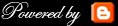
Comments :
Post a Comment