Make disable zip folders
By default, Windows Explorer displays the files as a zip berekstensi branch treeview.
The more there is a zip file in a folder or subfolder it will slow down when you open a folder or subfolder. To prevent this, you can make to disable. Do the following:
1.Masuk to DOS Prompt
2.Ketikkan: regsvr32 / u zipfldr.dll
3.Enter
Make disable zip folders
computer science and internet, Thursday, January 29, 2009
Label:
computer tips,
windows
Subscribe to:
Post Comments (Atom)
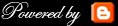
Comments :
Post a Comment