In the Serial Number missed MS Office 2000
Every time you install MS Office 2000, you must always fill in the serial numbernya consists of dozens of characters. Now, rather than fuss over why it does not automatically contrived?
How open setup.ini file with Notepad, search on the [Options] and uncheck the USERNAME #.
[Options]
; If a value is present, the [Options] section gives the values of properties to apply to
; This installation. Specify them in the format:
; PropName = PropValue
; Remember to uncomment both the section name and the value names.
;
USERNAME = Your Name
PIDKEY = ABCDEFGHIJKLMNOPQRSTUVWXY
Enter your name in the USERNAME and write the serial number on the PIDKEY.
Save the file. From now on you will not need to fill in the serial number again when you install MS Office 2000
In the Serial Number missed MS Office 2000
computer science and internet, Thursday, January 29, 2009
Label:
computer tips,
Microsoft Office
Subscribe to:
Post Comments (Atom)
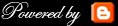
Comments :
Post a Comment