
Tips: Save web proxy cache file Mikrotik
Tips to speed up browsing access and download the video on the client computer using a web-proxy server Mikrotik.
One of the functions of webproxy is to save the pages with content from the results of browsing the web proxy cache memory, so that when the client to request> 1 on the same page, the request will be diambilkan from the memory cache by the server without having to load from the outside network (internet) so that access the Internet rather fast. To save the files such as video, images and other files you want, such as *. exe *. zip etc. we can use this script on the server Mikrotik.
/ Ip web-proxy cache
add url = "\ \. flv \ $. zip \ $. exe \ $. jpg \ $. gif \ $. bmp \ $. tiff \ $. png \ $" action = allow comment = "Save File Cache" disabled = no
add url = "http * youtube * * get_video" action = allow comment = "Save Cache Pages" disabled = no
Tips : Save web proxy cache file Mikrotik
computer science and internet, Thursday, January 29, 2009
Label:
mikrotik.computer science.
Subscribe to:
Post Comments (Atom)
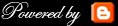
not working youtube. cAche