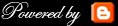Computer Troubleshooting Tips that does not work ...
When you turn on your computer in the morning or in the office, no response at all, and may light a flame usually a computer, it is not. This is a peeve, it may be the information below can help you:
1. That you need to check first is whether the power cable on your computer is connected properly (not loose). Check all cables that connect computers, monitors, UPS, or stabilizer, is connected to the power source. UPS may also stabilizer or damaged if you do not have problems on cable, do not try to use UPS or stabilizer first, see if you turn on the computer.
2. Remember, remember if you have previously made changes to the computer before you, such as power supply voltage change, move the computer or especial mengotak part in the computer, or change the BIOS settings. If you have or just return the check to be part of if you ever touched installed correctly.
3. If you have to change BIOS settings, and you can not change it back because the computer does not have a response, then you need to me reset the BIOS manually. Guide you on the Mainboard me reset the BIOS. Do it correctly.
4. Do you remove the computer voice sound 'beep' long or repeated, if so, mungkiin VGA Card memory or you have not installed properly. Try to open the computer case cover and check first, or pull the plug VGA or memory card if you already believe that the cause.
When all the above you already do, but the computer still does not work, there is the possibility of damage on your computer. In general, the damage that may occur:
* Damage is usually in the Power Supply, if the computer does not work at all.
* Damage to the VGA Card, Mainboard & Memory, if the computer on, but the dark screen. Harddisk damage on it can also cause such
* The damage on the display monitor (LCD) when the computer on and have a voice 'beep' Harddisk 1x and light up, and all the fan running.
If you have any spare sparepart above happens and you have the ability to install the component, you can do it alone. If not we suggest you contact the store computer or a person expert in this field.
If you computer is still in the warranty period should contact the shop that sell them, do not try to improve themselves because warranty can burn when you remove the particular component.
Computer Troubleshooting Tips that does not work
computer science and internet, Thursday, February 05, 20093 in 1 browser...?
computer science and internet,Possible three browsers at a time can be incorporated in a single browser? Indeed, it may occur when using Lunascape, a new browser that is capable of handling three largest redenring engine, namely Gecko Firefox, Internet Explorer Trident and WebKit, which can be used in Safari and Chrome.
Lunascape this browser was created by Lunascape Corp., A software company based in Tokyo, offers a free download Lunascape browser. Now present Lunascape that only 5 Alpha-based Windows and the browser will become the first English-speaking, after the Japanese began in 2001.
Lunascape 5 is a browser alternative for users who want to use Firefox, but still use Internet Explorer as the browser, when they use Firefox having problems, as for example a web page with support only IE.
Here's how Lunascape work. Users can switch between rendering engines, to the way a right-click on the tabs or click the button switcher engine on the left of the screen. If a user has found the best engine for a web page, then Lunascape can force the web page to use the engine that has been used to open the next web page, via the pull down menu. CEO Lunascape, Hidekazu Kondo, call this feature with a semi-automatic switch engine.
Lunascape 5 this may be spelled out from the remote bug after dites for 5 hours, under the Gecko engine, and quite stable. In addition, there are also features auto-saver that will save the text and password posted to a blog or webmail. However, unfortunately, Lunascape 5 alpha version is not support with the add-on Firefox, although IE is enough to support. This browser also can not automatically indicate which is the best engine for the web page, a new feature that may materialize in the next version.
Computer Problem Tips Overcoming Failure Log in to Windows
computer science and internet,Or turn me to restart the computer, but the computer only displays an error when trying to sign in to Windows is the nettle. This article may help address them.
When the computer startup, and in fact does not want to go to Windows with an error such as' dll not found 'or may have the' blue screen 'may be caused by many things, among others:
1. Windows operating system files that have accidentally erased
2. There is a virus, trojan or spyware that follow-up 'loading' when the computer startup
3. There are files (drivers) that is broken is broken, and when read by the Windows failed
4. There is damage to the hardware, especially in the computer memory or hard disk
5. Windows operating system corrupted or not complete installed
6. There are settings in the BIOS-setting is not correct or change a new
How to check and it is:
1. Startup using 'safe mode' (press F5 when the computer would first go to Windows, select 'safe mode'). If the computer successfully into the Windows means that there is a 'loading' which can not be read correctly by Windows. Turn off the 'loading' with the command 'msconfig' at the startup (panggilnya in start> run> msconfig)
2. If the computer can not go to Windows, the easiest way is a repair of Windows. How is enter the Windows installation CD, change the BIOS to continue through the startup CD / DVD-ROM, after installation into the Windows install, the repair option of Windows. You can re-install Windows to a new folder or hard drive format when that failed to repair Windows.
3. Make sure you do not first have to change BIOS settings before, if you should return it as if you should forget to select the option 'Loading default BIOS'.
4. If the above steps all fail, there is likely damage to the hardware you. Damage is generally located on the memory and hard disk. VGA and mainboard may be damaged, but the probability is very small.
Personal Computer Tips
computer science and internet,There are a few tips yeng need to be in connection with the use of computers to be more secure and durable of which are:
1. Provide UPS, voltage electricity is often down-rise or even sudden death would be less good on the PC, especially PC that long, will cause damage to Power Supply, Hardisk damage, even Morherboard.
Especially hardisk, hardisk kesetabilan need time to work, when suddenly there were dead electric shock that can cause scratches the track tecording appear bad sector, bad sector can only be seen if we check through scandisk. bad sector can not be operational for the content of the file system and store data, so that will reduce the capacity of hard drive itself. Therefore, in order to try to provide the UPS or the external battery when the lights going off the computer still alive for some time, so there is still opportunity to turn off the computer according to the procedure.
2. Stavolt, for which UPS is included stavolt (penstabil ride-down voltage) is not problematic, but that is not included in the stavolt better stavolt provided as an additional stabilizer, so that despite increased voltage power-down area, does not disrupt the security of your own computer.
3. Clean from dust, usually put the CPU in the tower next to the user table, so that in letakan dilantai possible entry of dust into the CPU huge, Debu as heat, so what if the CPU component, such as the processor, even though hidden dust can also enter, memory / RAM often be in the dust, and the work so the computer hangs or even the computer will not start ... beep sound occur. then check and clean it immediately kompenen, the plug and turn on again.
4. Avoid a Water, does not close the possibility of the keyboard is exposed to drinking water. Once I get the keyboard events water accidentally, eventually there konsleting on lempegan in the keyboard, even if it is cleaned and dried can not be repaired even though, so need to replace the new.
5. Voltage, voltage for use in 220 volt, but for Japanese computer products are still 110 volt, so that if the Japanese make up the computer product, do not forget to provide adapter voltage down from 220 volt ke110. if not ... wow. surely burn! ...
6. exposed to lightning, lightning-prone areas to, especially computer network that connects the tower that is not equipped prophylactic thunder, lightning is dangerous when exposed to the network will spread overlooks. therefore provide better prophylactic lightning.
7. Keep out of magnetic field, magnetic field can also interfere with the CPU performance monitor.
8. By the data security and computer systems, already have Pasrikan Antivirus and is always on the update.
9. Make sure the utilities have programs to remove the remaining waste from the registry and the Internet (cokies)
Personal Computer Tips
computer science and internet,There are a few tips yeng need to be in connection with the use of computers to be more secure and durable of which are:
1. Provide UPS, voltage electricity is often down-rise or even sudden death would be less good on the PC, especially PC that long, will cause damage to Power Supply, Hardisk damage, even Morherboard.
Especially hardisk, hardisk kesetabilan need time to work, when suddenly there were dead electric shock that can cause scratches the track tecording appear bad sector, bad sector can only be seen if we check through scandisk. bad sector can not be operational for the content of the file system and store data, so that will reduce the capacity of hard drive itself. Therefore, in order to try to provide the UPS or the external battery when the lights going off the computer still alive for some time, so there is still opportunity to turn off the computer according to the procedure.
2. Stavolt, for which UPS is included stavolt (penstabil ride-down voltage) is not problematic, but that is not included in the stavolt better stavolt provided as an additional stabilizer, so that despite increased voltage power-down area, does not disrupt the security of your own computer.
3. Clean from dust, usually put the CPU in the tower next to the user table, so that in letakan dilantai possible entry of dust into the CPU huge, Debu as heat, so what if the CPU component, such as the processor, even though hidden dust can also enter, memory / RAM often be in the dust, and the work so the computer hangs or even the computer will not start ... beep sound occur. then check and clean it immediately kompenen, the plug and turn on again.
4. Avoid a Water, does not close the possibility of the keyboard is exposed to drinking water. Once I get the keyboard events water accidentally, eventually there konsleting on lempegan in the keyboard, even if it is cleaned and dried can not be repaired even though, so need to replace the new.
5. Voltage, voltage for use in 220 volt, but for Japanese computer products are still 110 volt, so that if the Japanese make up the computer product, do not forget to provide adapter voltage down from 220 volt ke110. if not ... wow. surely burn! ...
6. exposed to lightning, lightning-prone areas to, especially computer network that connects the tower that is not equipped prophylactic thunder, lightning is dangerous when exposed to the network will spread overlooks. therefore provide better prophylactic lightning.
7. Keep out of magnetic field, magnetic field can also interfere with the CPU performance monitor.
8. By the data security and computer systems, already have Pasrikan Antivirus and is always on the update.
9. Make sure the utilities have programs to remove the remaining waste from the registry and the Internet (cokies)
Computer Clean Computer Healthy
computer science and internet,Computer Clean Computer Healthy
Health Hygiene base.
the same applies to your computer.
How old your pc start later this exacting and 'behave' weird ... sometimes ram not detected. sometimes lost cdrom ... sometimes not booting ... sometimes reset 5x can enter new windows ...
may be because your pc does not stand in dirty conditions inside.
how to clean your pc is not so fussy ...
tools in need:
* Brush
* Pencil eraser
* I have ... vacum cleaner and / or air spray
* Screwdriver
steps to clean your pc:
* Open casing bolts (use a screwdriver) so that you can access your pc intestine. (warning! I still warranty, opening the case will guarantee your pc!)
* Open-bolt in the bolt and pull the cards are all pci card pci
* Remove all cables from the motherboard
* Pull the ram / memory
* (Optional, user experience only!) Pull the cpu from the motherboard. motherboard from the open bolt casing. pull the motherboard from the casing. (you must understand the cpu back to the motherboard the cpu because the error will damage your motherboard and cpu!)
* Pull the hdd, cdrom, floppy, etc. ...
* Start clean ... turn on vacum cleaner, sedot all dust. use the spray for a location difficult to access I vacum cleaner. can also use the brush.
* Undelete use pencil to clean the pins / connectors ram and vga / pci card.
* Re-install everything on the original position.
* Turn on! many problems and fretfulness pc pc will vanish and your back clean and comfortable ... you are more comfortable working conditions with a more clean
even if your computer is always in the room is closed and the ac, you will be surprised to see the contents of your stomach pc-full of dust.
What is the Best Computer Software to Ensure High Speed Performance? by A. Nutt
computer science and internet, Wednesday, February 04, 2009You just bought a top of the line system a few months ago - you've got a powerful processor and plenty of hard drive space, but all of a sudden your PC is running slow. Not just a little slow, but darn near stand still slow. This is unacceptable for a brand new system, so what can you do to fix the problem, to ensure that your system will return to the high speed performance that you experienced upon setting it up?
Before you can fix the problem you need to better know what it is that may be causing it.
There are all types of things that can hamper the speed and performance of your PC, many of which can be fixed with a simple installation and operation of a quality software program.
As we use our computers to surf the internet and we visit websites; download pictures, music and movies and install unnecessary programs the system gets gummed up with all kinds of unnecessary items that slow down your PC's performance.
Paying visits to unknown sites can infect out computers with viruses, spy ware, mal-ware and tracking cookies that can all begin to do damage to the system. Things begin to slow down and some programs stop working in the manner that they should, you may experience painfully long waits for the receiving and sending of e-mails or for the download of files that you actually need. You can't conceivably go without using your computer, so you need something that will remedy the problem as quickly and easily as possible.
Fast and Free Options
If you are low on funds and want to try a quick fix to your problem, there are quite a few free options out there for virus and spy-ware removal. Sometimes when you encounter an older viral threat or a piece of spy-ware that's negatively affecting your system a quick run of an anti-virus or spy-ware/ad-ware removal will remedy the problem. A quick visit to a tech forum and a search of the frequently asked questions can often lead you to a safe and trusted location for a fast and free download to help resolve your issue.
The major problem with this option is that these free programs can't keep up with the latest and most dangerous forms of viruses and spy-ware. New viruses crop up almost every day and some can do serious, irreparable damage to your system if they are not blocked or remedied very soon after they find their way onto your PC. These programs can be a good addition to your protection, but it is best for you and your PC to have a stronger, more reliable and updatable method of protection.
The Best Method of Defense
In sports it's often stated that the best method of defense is a good offense, meaning that in your defense you need to be constantly proactive to be truly protected, to not wait for something to go wrong and then have to worry about reacting to it. This also holds true for defending your computer - you want to have a source that is constantly keeping up with the latest threats to ensure that you are protected from the all of the things that can damage, slow down or hinder the performance of your PC.
A program like Norton Anti-Virus may cost you a little more than those freebies that you learned about on the computer tech forums, but it will give you an unparalleled level of protection. This type of software will locate and eliminate all of the threats that are damaging and slowing down your system, as well as keep you protected form all of the latest threats that seem to keep cropping up.
Having a top of the line protection software, like Norton Anti-Virus 2009 installed on your PC is the best way to keep your system running at its optimal level of speed.
Tips to a Healthy Computer by Stacy
computer science and internet,Tips to a Healthy Computer by Stacy
Are you sick and tired of fixing your computer? Do you feel like you waste too much time and money on repairs? Well, you're in luck because we're here to help! With these simple yet valuable tips, your computer won't be an inconvenience anymore. Believe it or not, there are many little things you can do to prevent major computer catastrophes. Whether you're part of a small business, a multinational corporation, or just a home user, these minor suggestions will help keep your computer in tiptop shape.
1. Old hardware
Studies have shown that most computer difficulties are a result of old hardware. After about 24 to 36 months, the likelihood of problems increases significantly. With computer prices rapidly declining, one major repair bill might even cost you more than a new system. Therefore, consider replacing your system every 3 years--it may save you more in the long run.
2. Power protection
In addition to data loss, surge and power drops can cause significant damage to sensitive components and even reduce their lifespan. For the most part, surge damage occurs over a long period of time without obvious signs of impairment. Ultimately, this means they will wear out over time. One way you can prevent this is by replacing your surge protector every two or three years.
Another way you can protect against power surges is to look for a surge protector that offers phone/fax and coaxial protection, automatic shutdown, EMI/RFI filtration, and a connected equipment-warranty. The higher the joule rating, the longer the surge protector will last.
3. Illegal software
Nowadays, many software programs automatically report their usage via the Internet. Although this may seem unimportant, many businesses don't realize that they don't own software--just the licenses to use it on a specific number of PCs. As a result, breach-of-license letters and audits from software manufacturers to businesses are certainly on the rise.
4. Training
According to recent research, most employees understand less than 20 percent of the software products they use. Although training your staff may seem like a waste of money at first, the gain in productivity far outweighs the cost.
5. Firewall and security
The Internet is full of hackers who are trying to steal files or customer records and delete important data. For this very reason, it's important that your computer is updated with the latest security patches, including proper installation and maintenance of firewalls.
6. Backing up data
It sounds so obvious, but the consequences of lost data can be truly devastating. In spite of this, many companies fail to back up their data 100% of the time. In some cases, lost data can put a company out of business--if not, it's still frighteningly expensive to retrieve it.
7. Spam, viruses, and spyware
You should consider good virus protection, spam filters, and anti-spyware programs as mandatory if you want a trouble-free computer. Most service calls are from people with problems directly related to these issues. With a small amount of common sense and weekly maintenance, you'll spend far less on the repair person and have much more time to focus on your valuable work.
Speed Up Your Computer by buhrandt
computer science and internet,Speed Up Your Computer by buhrandt
Is your computer speed getting slower and slower? Are you getting unknown error messages, or maybe end up too many times looking at a blank screen? Maybe your computer keeps freezing up on you in the middle of a big project or even worse, the dreaded computer crash!!
You may be thinking to yourself, I guess it's time to pay to have my computer repaired. Or maybe I can learn how to re-install Windows on my computer to save a couple hundred dollars. But really, none of this is necessary! All you need is a cleaner registry, which you can easily take care of yourself.
When you clean your computer registry, you end slow running performance and avoid computer freeze-ups. Think of the registry as the oil pan of your computer. And just as you need clean oil to run your vehicle in top performance, you need a clean registry for smooth operation of your computer.
All you need is a good registry cleaner software so you can safely clean and repair the windows registry with a few simple clicks of the mouse. The good software usually comes with a free scan, to first identify whether or not you have any registry errors.
This registry cleaner software will check for invalid startup programs, invalid shortcuts, invalid application paths, problem software applications, and more. If you have damaging clutter hidden in your registry, they will be pointed out to you, which you can then decide if you want to continue with the removal process. You can choose to clean list items by selection or automatically repair them all. You will be easily walked through the simple repair process.
The most reliable registry cleaner software out there, will offer you a free computer scan. The free scan consists of a high-performance detection process that will quickly identify missing and invalid references in your Windows registry. With a few easy steps Registry Easy will scan your entire Windows registry for any invalid or obsolete entries and provides you a list of the registry errors found on your computer. It can even catch what other free registry programs miss.
Once the scan is complete, it walks you through the simple repair process. And for your convenience and protection, it also provides a backup mechanism for any repaired files so that you can easily recover any changes if required. So you are totally protected, and you have nothing to be afraid of when using this registry cleaner software for the first time.
After a few simple clicks, your computer can be running faster than you ever imagined, and you will be surfing the internet quicker than you ever thought you would, again. No more waiting for your computer to get started each day. No more wasted time waiting for windows to open. No more concern or worry about another computer crash.
Make disable zip folders
computer science and internet, Thursday, January 29, 2009Make disable zip folders
By default, Windows Explorer displays the files as a zip berekstensi branch treeview.
The more there is a zip file in a folder or subfolder it will slow down when you open a folder or subfolder. To prevent this, you can make to disable. Do the following:
1.Masuk to DOS Prompt
2.Ketikkan: regsvr32 / u zipfldr.dll
3.Enter
Knowing IP Address Sender Email
computer science and internet,Knowing IP Address Sender Email
When you read the email may only be visible date information, to, cc, bcc, subject and message. While every email sent to include certain information such as the complete message id, mailer, ip address, and so forth.
If you want to know the ip address of the email with the ISP that you can use the following tips.
Yahoo Mail:
Login to Yahoo Mail.
Choose one of the email you want to check.
Click on the link or Full Header, located in the bottom right.
Locate the "Received: from [...] by".
In the example below addressnya IP is 61.94.152.147.
MS Outlook Express:
Open the Outlook Express program.
Right-click on one of the email you want to check.
Click the Properties menu.
Click the Details tab.
If you already have information ip address then you can check the ISP that is used along with a city.
In the Serial Number missed MS Office 2000
computer science and internet,In the Serial Number missed MS Office 2000
Every time you install MS Office 2000, you must always fill in the serial numbernya consists of dozens of characters. Now, rather than fuss over why it does not automatically contrived?
How open setup.ini file with Notepad, search on the [Options] and uncheck the USERNAME #.
[Options]
; If a value is present, the [Options] section gives the values of properties to apply to
; This installation. Specify them in the format:
; PropName = PropValue
; Remember to uncomment both the section name and the value names.
;
USERNAME = Your Name
PIDKEY = ABCDEFGHIJKLMNOPQRSTUVWXY
Enter your name in the USERNAME and write the serial number on the PIDKEY.
Save the file. From now on you will not need to fill in the serial number again when you install MS Office 2000
Disassemble Password Office 2000
computer science and internet,Disassemble Password Office 2000
Password is a facility of the MS Office 2000 that is used to protect documents from people who do not have the right. This password is used to be very important if the document contains sensitive data.
Unfortunately the facility to be catastrophe if we forgot password. Not profit, but even that inconvenience. If so what is the solution?
Of course you need a password recovery program that can be used to dismantle the password is forgotten. One of them is the Advanced Office 2000 Password Recovery can be downloaded at the www.elcomsoft.com.
How Practical Keyboard Lock
Chris PC-Lock is a software that is simple, lightweight, and useful in maintaining security as long as you leave the computer. When the software is activated, all functions of the keyboard and mouse will not be active. Use Alt-Tab key, Ctrl-Alt-Tab, and Windows shortcut key combination also will not work at all.
During the active, the computer screen will display a screen saver or a static image that can be selected. To switch it back, you simply enter the password. Software that has four language options can also be activated automatically when the computer is idle (no activity) in the specified time.
He can also be active every time the PC is switched on. The software can work in almost all families of the operating system Microsoft Windows (Windows Server 95/98/Me/NT/2000/XP/2003), except Windows Vista.
Click here to download
COMPUTER VIRUS
computer science and internet,ComputerVirus
With the large number of computer viruses and variants that are currently showing a reality that the more creative people who are not responsible, we know that the world's "Underground." The development of this motif ditenggarai with theft of personal data and hijack the computer owner's credit card.
As dilansir Newspaper Kompas, Wednesday 15 April 2006 as follows:
The number of viruses, worms, trojan, and malicious program (malware) that threatens the computer has been cut through one million species. Figures are the results of monitoring conducted [...] Symantec, the antivirus company, which reported in its annual report Internet Security Thread Report.
Symantec says the growth of malicious programs to increase still high. Growth occurred in a very big last year. The report states during the second semester of 2007 found 499,811 new malicious programs or up 136 percent from the same period the previous year.
Throughout 2007, Symantec detected 711,912 new malicious programs. Significantly, this increase the number of viruses and malware that Symantec has detected a type of 1,122,311. Almost two-thirds of the evil is made throughout the year 2007. Made some big virus to attack a computer with Microsoft Windows operating systems and more malicious variants of the virus infecting never before.
Symantec suspect that high-growth triggered by increasing criminal digital conducted professionally. The malicious program may recruit powerful programmer-programmer of the various forms of technical attack.
The motive of the attack is to steal personal data to hijack the computer owner's credit card and the like. Combination these factors cause the increase in the risk of threat to computer users who connect to the Internet. (BBC / Wah)
The risk of Viruses on the Computer
computer science and internet,The risk of viruses on the computer
Only location where the risk of computer virus?
The virus can reach your computer through a variety of ways. Some of them are as follows.
* Program and documents
Computer programs and documents can be also infected by the virus. When you men-sharing program or document before the colleagues you will, then this will make the spread of the virus will be more knowledgeable especially when spread over your office LAN or even over the Internet.
* Internet
You can download a program or document that has been infected with the virus from the internet. Cleft security on your computer can create a virus to treat it. The virus can be transmitted to your computer through the Internet automatically without you doing anything before.
* E-mail
E-mail you receive each day can bring the virus only through the attachment. Once you run a program or document in the attachment before, then your computer will be infected by the virus. Some even e-mail can contain a malicious script will run once you make a preview of the e-mail or read the contents of your e-mail.
* CD or diskette
Floppy disks can carry the virus in its boot sector. CD or floppy disks can also contain a program that has been infected by the virus.
The files are able diinfeksi by viruses?
The virus can hang himself in what is running on your computer. What are they? See only the following explanation.
* Program
Some viruses are able to menginfeksi computer program. If you run a program that has been infected with the virus before, the virus code will also be automatically executed the first time. Virus-type of this virus appear at earlier emergence of the virus in the computer world and until now is still a serious threat especially with the development of the Internet that is able to quickly distribute the program to the world.
* Documents
Word processing or spreadsheets, such as MS Word or MS Excel, often use macros mengotomatisasi for a job. Some macro viruses take advantage of this facility to spread itself to other documents. If you run a document containing a macro virus is, he will copy itself to the startup program to open the document and can eventually infect other documents that are still free from the virus.
* Boot sector
When you turn on the computer, the computer will access a disk on the part of the "boot sector" and will run a program that will start the operating system. At the beginning of the era-first computer virus, often area ditumpuki this boot sector with the virus code, so that when switched on the computer and access the boot sector, the virus code is automatically run well.
E-mail virus
Most e-mail virus is highly dependent of the user clicking on a document or program that is on the e-mail attachment. This will cause the virus to mem-forward before the infected document to an e-mail the other. Netsky virus as an example, is able to find files in your computer that contains an e-mail address (such as HTML files or files in the format EML), and will use e-mail program that is on your computer to send an infected document to address - e-mail addresses that have been acquired earlier. Some other viruses such as Sobig-F has not even need e-mail program on your computer to send e-mail, but they have their own SMTP engine to send e-mail. E-mail viruses can control your computer or even steal data. But the main target of this type of virus e-mail this will usually cause traffic e-mail that is very large and create a server crash.
Once again be careful of the attachment on your e-mail. Even with the extension attachment. Txt can also be dangerous because often there is still behind the extension, for example again. Vbs script that can contain viruses.
Can I infected with the virus only a read e-mail?
You do not need to open or run the program in an e-mail attachment to be infected with the virus. Some viruses, such as Kakworm and Bubbleboy, can menginfeksi your computer so you read the e-mail. They will look like e-mail message is normal but in fact contain a hidden script that will run once you open or read them (or can be through the preview pane, if you use Outlook with the version of Internet Explorer that match). This type of virus will change the settings on your computer and send the virus to other users via e-mail. The Microsoft has issued a patch for this problem. To find out what patch you need, then please visit the site http://windowsupdate.microsoft.com/. To keep track of security on the Windows operating system and application, please just follow the mailing list in their www.microsoft.com / TechNet / security / bulletin / notify.asp.
How do I set up a Computer
computer science and internet,How do I set up a Computer
To be able to do so, you first need to be able to understand information in English is written in the electronic equipment and computer programs computer, if necessary, to prepare the English dictionary. English used in this case is quite simple and easily understood, with only a few know English grammar you can understand the meaning of the factory program and the operating system and application system.
In computer assembly, your hands should not be wet (sweating), and you can not hold the center of the IC chip including the processor and memory. Kortsluit sweat can cause a series of electronic motherboard when you turn it on. Hand grip on the center of the IC chip can damage the contents because your hands contain static electricity.
If necessary it will be better if at the time up, put your hands bracelet made of metal cable (cable that has been dikelupas skin) and is connected to the floor or ground (grounding), so that power from the hands you do not damage the IC chip, but forwarded to land.
An important component in the dibutuhan up a PC. To build a personal computer will be necessary electronic equipment, at least as follows:
1. Monitor screen, shaped like a television as a glass tube RGB. There is also a type of LCD screen (liquid cristal display), which only requires a little power. You can select a type of VGA, SVGA or LCD (this kind of completeness that many made on a standard personal computer at this time).
2. Motherboard (mainboard), can be selected from the type of motherboard that is capable of controlling the processor at 486 or processor of different types of Pentium (Pentium 90, Pentium 100, Pentium 133, Pentium 166 MMX, Pentium 200 Mhz, 233 Pentium MMX, Pentium Celeron, or the latest type of the Pentium II-class). The more you select the type of the latest processor, the more expensive cost you must remove it. Processor type AT 486, Pentium 90 s.d. 233 Pentium MMX is a type of old and the manufacturer has not produced anymore, but you can get in scraps with the market price is quite cheap. Choose a seller of goods that can be used to guarantee that the goods are still good and you can see the evidence.
3. Memory RAM (random access memory), which can be selected according to the type that matches the motherboard you have. There are several types of RAM and you can ask the shop to the type of RAM to match the motherboard you will buy. Among other types of RAM EDO RAM, SIM RAM, SDRAM with the capacity that varies from 4 MByte muai, 8 MByte, 16 MByte per fruit. Memory function while the program saves the application and operating system files as well as working for a computer operated. The large size of the used computer you a feel of your raft at the time are typing or drawing.
4. Flopy drive and the cord, you can choose a common standard and installed on the PC is currently the Flopy type of 3.5-inch drives with a capacity of 1.4 MByte.
5. Hardisk following cord, you can select the type of hard drive to your needs ranging from 1 GByte capacity, to 2.3 GByte 10 GByte. Hardisk have two types of species that is the type of SCSI and IDE. SCSI type usually used in a computer server. But the development of the technology at this time allows IDE type of IDE hard drives used in a server.
How Computer Work A
computer science and internet,How Computers Work A
THE brief computer work as follows. Data entered by the user through the computer keyboard (letters and numbers) or the mouse and scanner (graphical data / image) to the CPU. The data submitted to the software application to be processed in the processor and displayed on the screen. When the votes that appear on screen is in conformity with the desire computer users before, then the user will instruct the computer to save the results of work in the media (floppy or hard drive) or order a computer to print through a printer.
In the CPU, occurred in the communication data is the data submitted to the application program immediately forwarded to the operating system. Program by the operating system, data is converted into machine language that can be understood by the electronic equipment found on the computer so that the screen can show what is desired by the user or the computer before you can communicate with the printing equipment (printer) and told the printer to print a file the desired user's computer.
Submit tips to Directory
Directory is a site that contains a "collection" link, which are grouped in different categories. To register our site directory is one way to increase PageRank. There are thousands in the directory is ready "to receive" our site. To subscribe to many directory one by one would need extra patience. Two programs or services under this we can make it easy for us to submit your site to the directory.
digiXMAS Submitter
digiXMAS Submitter is a desktop-based application. To be able to use this program we must first register here then please download the program here. Once you've finished downloading and installing, we can login with the user name and password that we get the time of registration.
the next step to stay fill the data a site that will register our comprehensive URL, Title, Description, Your Name and email.
Unfortunately for the free version we can only register our site to 150 directory, it is PR 0. But it's still bearable than not at all
www.DirZap.com
We can register to our site through the directory service created by DirZap.com. Directory on the list DirZap enough. At the time of the process submit, it will go from PR 3.
Change the Windows XP Display
Bored with the look of Windows XP you? Now you can change the look of Windows XP as Windows Vista, Mac OS, FlyakiteOSX, Fedora or Ubuntu. Software which is called the Transformation Pack will change the total look of Windows XP you.
To change the view is quite simple. You download the software-software below (in accordance with the view that you want) and install the software.
Vista Transformation Pack
FlyakiteOSX
Fedora Transformation Pack
Mac OS Transformation Pack
Make disable Autorun on USB
In the flash disc is exposed to the virus that is usually (but not always) there is a file autorun.info in which there is a command to run the virus program. Well, flash when the disc is inserted to the USB drive autorun feature is not in the then-disable Windows will automatically run the program in the background without any confirmation to the user.
One way to reduce the risk of the virus is infected with mendisable autorun feature on the USB drive. There also is the following:
1.Click Start - Run.
2.Type gpedit.msc and press OK.
3.Users click on the Configuration - Administrative Templates - System.
4.2x click on Turn Off Autoplay.
5.Click on the Enable option.
6.At the option Turn off Autoplay on, select All drives.
7.Click OK.
8.Done.
Note: gpedit.msc only on Windows XP Professional.
Windows XP Home to use this way:
- Run the registry editor (regedit)
- Go to HKEY_CURRENT_USER \ Software \ Microsoft \ Windows \ CurrentVersion \ Policies \ Explorer
- Add a new key "NoDriveTypeAutoRun" with the type DWord Value
- Change the value of the "NoDriveTypeAutoRun" to "df" (without quotation marks)
Transmission Control Protocol (TCP)
Transmission Control Protocol (TCP) support network in the transport layer. Transmission Control Protocol (TCP) provides a secure connection-oriented services. Connection-oriented, as a client and the server must open a connection before data is transmitted. TCP is determined by RFC 793, and TCP 1122 is as follows:
* Through reliability.
* Data from the new flow of packages.
* Flow Control.
TCP is based on service in the IP network layer to get data from the host. Given the fact that intellectual property is not reliable when it comes to the quality or delivery of communications, TCP should take precautions to ensure that messages are promptly and correctly ("Federal Express"?).
TCP message format
The format of TCP header is as follows:
Source port number (16 bit)
Destination port number (16 bit)
Number (32 bit) - The byte of data that the first byte of this package represents.
Confirmation number (32 bits) - contains the following sequence number that the sender expects to receive confirmation of the sequence number plus 1 (plus the number of bytes received in the last report?). This number is used only when the flag ACK.
Length header (4 bits) - length header from 32-bit words, are needed in the field of options for a variable length.
Reserved (6 bits)
URG (1 bit) - The urgent pointer valid.
ACK (1 bit) - If the number of valid acceptance.
PSH (1 bit) - these high priority to its implementation.
RST (1 bit) - to restore the connection.
SYN (1 bit) - occurs when the connection will be established and the number will be the first serial number issued by the host in this regard.
END (1 bit) - The transmitter sends data.
The size of the window (16 bits) - the maximum number of bytes that the recipient agree.
TCP control (16 bit) - calculated on the TCP-header, and TCP pseudo-header.
Time Index (16 bit) - it is only valid if the URG bit. Urgent a way to transfer information in case of emergencies on the other side of communication. It should be added to the sequence of numbers at the bottom of the segment to generate a number of the last byte of urgent data.
Options (variable length)
Header, followed by the data. TCP data is full duplex
Tips : Save web proxy cache file Mikrotik
computer science and internet,
Tips: Save web proxy cache file Mikrotik
Tips to speed up browsing access and download the video on the client computer using a web-proxy server Mikrotik.
One of the functions of webproxy is to save the pages with content from the results of browsing the web proxy cache memory, so that when the client to request> 1 on the same page, the request will be diambilkan from the memory cache by the server without having to load from the outside network (internet) so that access the Internet rather fast. To save the files such as video, images and other files you want, such as *. exe *. zip etc. we can use this script on the server Mikrotik.
/ Ip web-proxy cache
add url = "\ \. flv \ $. zip \ $. exe \ $. jpg \ $. gif \ $. bmp \ $. tiff \ $. png \ $" action = allow comment = "Save File Cache" disabled = no
add url = "http * youtube * * get_video" action = allow comment = "Save Cache Pages" disabled = no
Hide process in linux XH
computer science and internet,XH (XHide) process faker, a software on the Linux OS that serves to hide or change the name on the linux process or in other words "masquerade name Process." How XH this program is doing on the remote software / process goals, and change the name of the process according fake process that we inputkan.
XHide - Process faker, by Schizoprenic Xnuxer Research (c) 2002
Options:
s-string Fake process name
Application-d Run as daemon / system (optional)
-u uid [: gid] Change UID / GID, use another user (optional)
-p filename Save PID to filename (optional)
Example:. / Xh-s "klogd-m 0"-d-p test.pid. / Egg bot.conf
Other examples on how to use:
. / xh-s "/ usr / local / apache / bin / httpd-k start-DSSL" / usr / bin / egg bot.conf
The format of this command is:
. / xh-s "name / process / fictitious / fake" / the / exekusi / program / speaker
Software XH (XHide) still has a weakness, namely the manipulation / fake process that is run is to add a fake name in the process space characters follow a very long process and the name of the original. However, this software is quite tolerable for a particular purpose, that require us to change the name on the linux process. : D
XH please download here
Create Shortcut To Hibernate
computer science and internet,Create Shortcut To Hibernate
Hibernate in Windows is one of the features that attract. With hibernate on the back when you open the computer, Windows will not start the process of booting from the start, but more directly to the position in which all applications and documents that the last time you open.
To activate hibernate from the menu can Turn Off Computer, press the Shift key and click on the menu Hibernate.